Mitsubishi Outlander: Engine overheating
When the engine has overheated, the information screen in the multi-information
display will be interrupted and the engine coolant temperature warning display will
appear. The screen will then change to the engine coolant temperature display screen
and will flash. If this occurs, take
the following corrective measures: 1. Stop the vehicle in a safe place. 2. Check
whether steam is coming from the engine compartment. [If steam does not come from
the engine compartment] With the engine still running, raise the bonnet to ventilate
the engine compartment. [If steam is coming from the engine compartment] Stop the
engine, and when the steam stops, raise the bonnet to ventilate the engine compartment.
will flash. If this occurs, take
the following corrective measures: 1. Stop the vehicle in a safe place. 2. Check
whether steam is coming from the engine compartment. [If steam does not come from
the engine compartment] With the engine still running, raise the bonnet to ventilate
the engine compartment. [If steam is coming from the engine compartment] Stop the
engine, and when the steam stops, raise the bonnet to ventilate the engine compartment.
WARNING:
● Do not open the bonnet while steam is coming from the engine compartment. It could
cause steam or hot water to spurt out, causing burns. Hot water could spurt out
even when there is no steam coming out, and some parts will be very hot. Be very
careful when opening the bonnet.
● Be careful of hot steam, which could cause the cap on the engine reserve tank
to blow off.
● Do not attempt to remove the reserve tank cap while the engine is hot.
3. Confirm that the cooling fan is turning. If the fan is not turning, stop the engine immediately and have it checked.
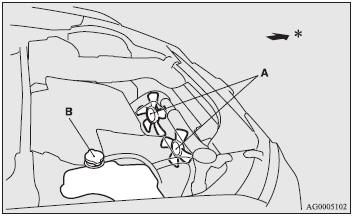
A- Radiator fan. B- Reserve tank cap. * : Front of the vehicle.
WARNING:
● Be careful not to get your hands or clothes caught in the cooling fan.
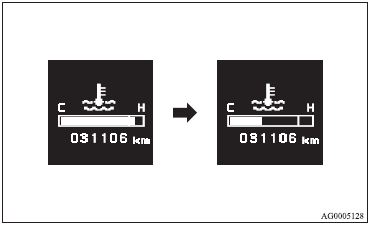
4. When the bar graph in the engine coolant temperature warning display in the multi-information display drops, stop the engine.
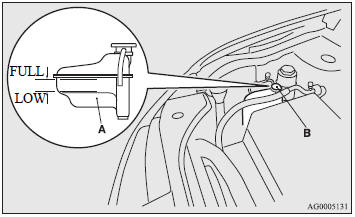
5. Check the coolant level in the reserve tank (A).
WARNING:
● If there is none, make sure that the engine has cooled down before removing the
reserve tank cap (B), because hot steam or boiling water otherwise will gush from
the filler port and may scald you.
6. Fill the reserve tank with coolant as needed (refer to the “Maintenance”).
CAUTION:
● Add the coolant a little at a time while running the engine, to prevent engine
damage.
7. Examine the radiator hoses for coolant leakage and the drive belt for looseness or damage. If there is anything wrong with the cooling system or drive belt, we recommend you to have it checked and repaired.
Tools and jack
Storage
The tools and jack are stowed on the right side of the luggage area. The storage location of the tools and jack should be remembered in case of an emergency.
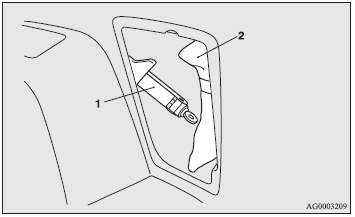
1- Jack. 2- Tools.
Tools
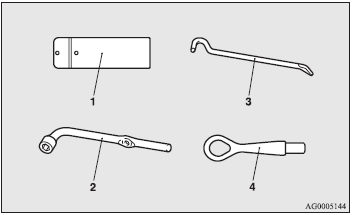
1- Tool case. 2- Wheel nut wrench. 3- Jack bar. 4- Towing hook.
Jack
To remove
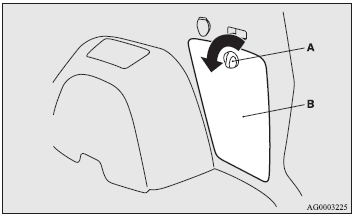
1. Turn the knob (A) anticlockwise and remove the lid (B).
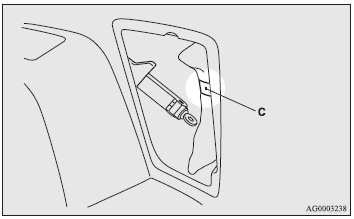
2. Remove the fastening band (C) and remove the tools.
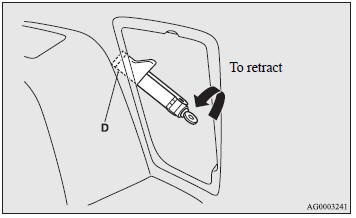
3. Retract the jack and remove it from its installation fitting (D).
To store
1. Retract the jack, then return it to its original position. 2. Extend the jack and firmly secure it.
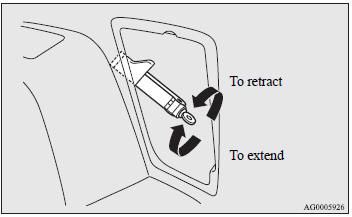
3. Return the tools to the tool bag, return it to its original position, and firmly fasten with the fastening band. 4. Install the lid and turn the knob clockwise.
See also:
Speed control (if equipped)
With speed control set, you can maintain a set speed without keeping
your foot on the accelerator pedal.
WARNING: Do not use the speed control in heavy traffic or on
roads that are winding, slippery or unpaved.
Using speed control
The speed con ...
AdvanceTrac with Roll Stability Control™ (RSC Stability Enhancement System
The AdvanceTrac with RSC system provides the following stability
enhancement features for certain driving situations:
• Traction control (TCS), which functions to help avoid drive-wheel spin
and loss of traction
• Electronic stability contr ...

 Emergency starting
Emergency starting