Mitsubishi Outlander: Handling of compact discs
● Use only the type of compact discs that have the mark shown in the illustration
below (playback of CD-R or CDRW discs may cause problems).

● The use of special shaped, damaged compact discs (like cracked discs) or low-quality
compact discs (like warped discs or burrs on the discs) such as those shown will
damage the CD player.
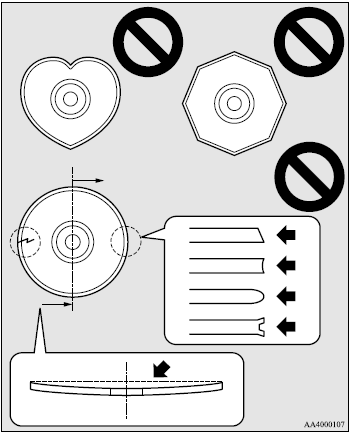
● In the following circumstances, moisture can form on discs and inside the audio
system, preventing normal operation. • When there is high humidity (for example,
when it is raining). • When the temperature suddenly rises, such as right after
the heater is turned on in cold weather. In this case, wait until the moisture has
had time to dry out.
● When the CD player is subjected to violent vibrations, such as during off-road
driving, the tracking may not work.
● When storing compact discs, always store them in their separate cases. Never place
compact discs in direct sunlight, or in any place where the temperature or humidity
is high.
● Never touch the flat surface of the disc where there is not a label. This will
damage the disc surface and could affect the sound quality. When handling a compact
disc, always hold it by the outer edge and the centre hole.
● To clean a disc, use a soft, clean, dry cloth. Wipe directly from the centre hole
toward the outer edge. Do not wipe in a circle. Never use any chemicals such as
benzine, paint thinner, a disc spray cleaner, or an anti-static agent on the disc.
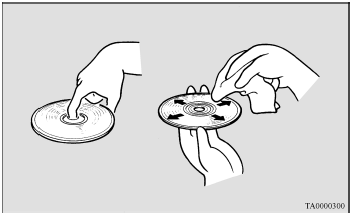
● Do not use a ball point pen, felt pen, pencil, etc. to write on the label surface
of the disc.
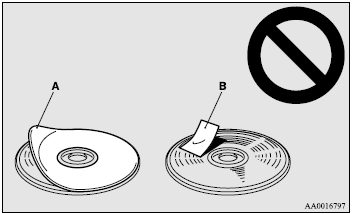
● Do not put additional labels (A) or stickers (B) on compact discs. Also, do not
use any compact disc on which a label or sticker has started to peel off or any
compact disc that has stickiness or other contamination left by a peeledoff label
or sticker. If you use such a compact disc, the CD player may stop working properly
and you may not be able to eject the compact disc.
Notes on CD-Rs/RWs
● You may have trouble playing back some CD-R/RW discs recorded on CD recorders
(CD-R/RW drives), either due to their recording characteristics or dirt, fingerprints,
scratches, etc. on the disc surface.
● CD-R/RW discs are less resistant to high temperatures and high humidity than ordinary
music CDs and can therefore be damaged and rendered unplayable if left inside your
vehicle for a long time.
● Depending on the combination of the writing software, the CD recorder (CD-R/RW
drive), and the disc used to create a CD-R/RW, the disc might not play successfully.
● This player cannot play the CD-R/RW discs if the session is not closed.
● This player cannot play back CD-R/RW discs which contain other than CD-DA or MP3
data (Video CD, etc.).
● Be sure to observe the handling instructions for the CDR/ RW disc.
WARNING:
● Operating the CD player in a manner other than specifically instructed herein
may result in hazardous radiation exposure. Do not remove the cover and attempt
to repair the CD player by yourself. There are no user serviceable components inside.
If the CD player is not working correctly, it is recommended that you have it inspected.
Antenna
Roof antenna
To remove
Turn the pole (A) anticlockwise.
To install
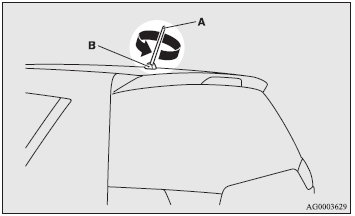
Screw the pole (A) clockwise into the base (B) until it is securely retained.
NOTE:
● Be sure to remove the roof antenna in the following cases: • When going into an
automatic car wash. • When placing a car cover over the vehicle.
● Before driving into a structure that has a low ceiling, fold down the antenna
to prevent it from hitting the ceiling.
See also:
Rear window features
Rear Window Wiper/Washer
The rear wiper/washer is controlled by a rotary switch
located on the control lever. The control lever is located
on the right side of the steering column.
Rear Wiper/Washer Control
Rotate the switch upward to the
...

 Steering wheel audio remote control switches*
Steering wheel audio remote control switches*